How to manage your news & event
1. Login your PBCMS system, select >> System Modules >> News & Event
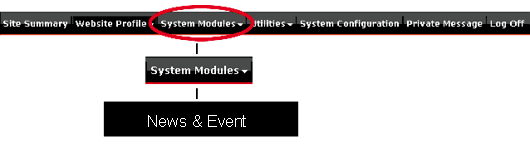
2. Insert the information of yournews and event
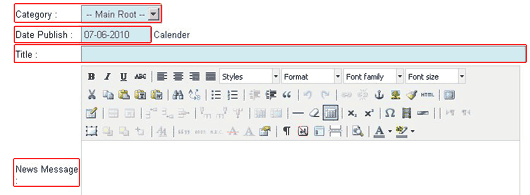
Category: Select the category of the product, select --Main Root-- for products with no specified category.
Date Publish: Enter date of publish.
Title: Enter the title of news.
News Message: Enter the content of the news.
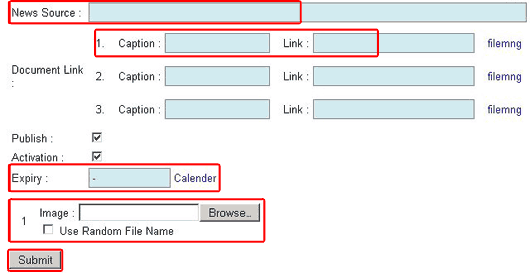
News Source: Enter news source.
Caption: Enter the caption and link (if any).
Stock Available: Tick for stock available, untick for out of stock.
Expiry: Set the expiry date for the news, set " - " for no expiry date.
Photo: To upload new's photo
Last, click Submit to complete insert a news.
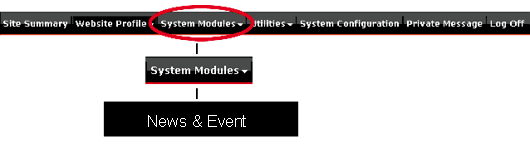
2. Insert the information of yournews and event
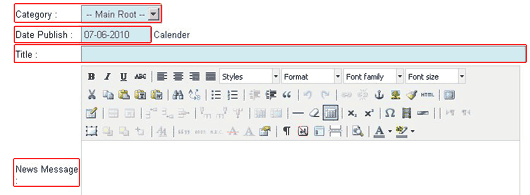
Category: Select the category of the product, select --Main Root-- for products with no specified category.
Date Publish: Enter date of publish.
Title: Enter the title of news.
News Message: Enter the content of the news.
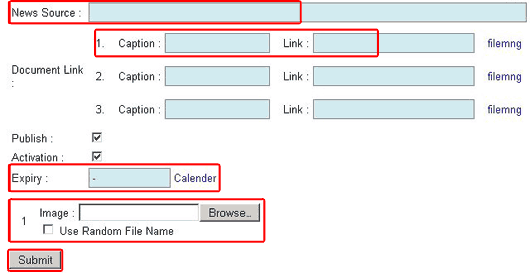
News Source: Enter news source.
Caption: Enter the caption and link (if any).
Stock Available: Tick for stock available, untick for out of stock.
Expiry: Set the expiry date for the news, set " - " for no expiry date.
Photo: To upload new's photo
Last, click Submit to complete insert a news.
